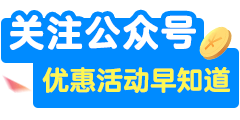How to use Walmart Gift Card online?
1. Open the Walmart app or go to Walmart.com.
Select Account.
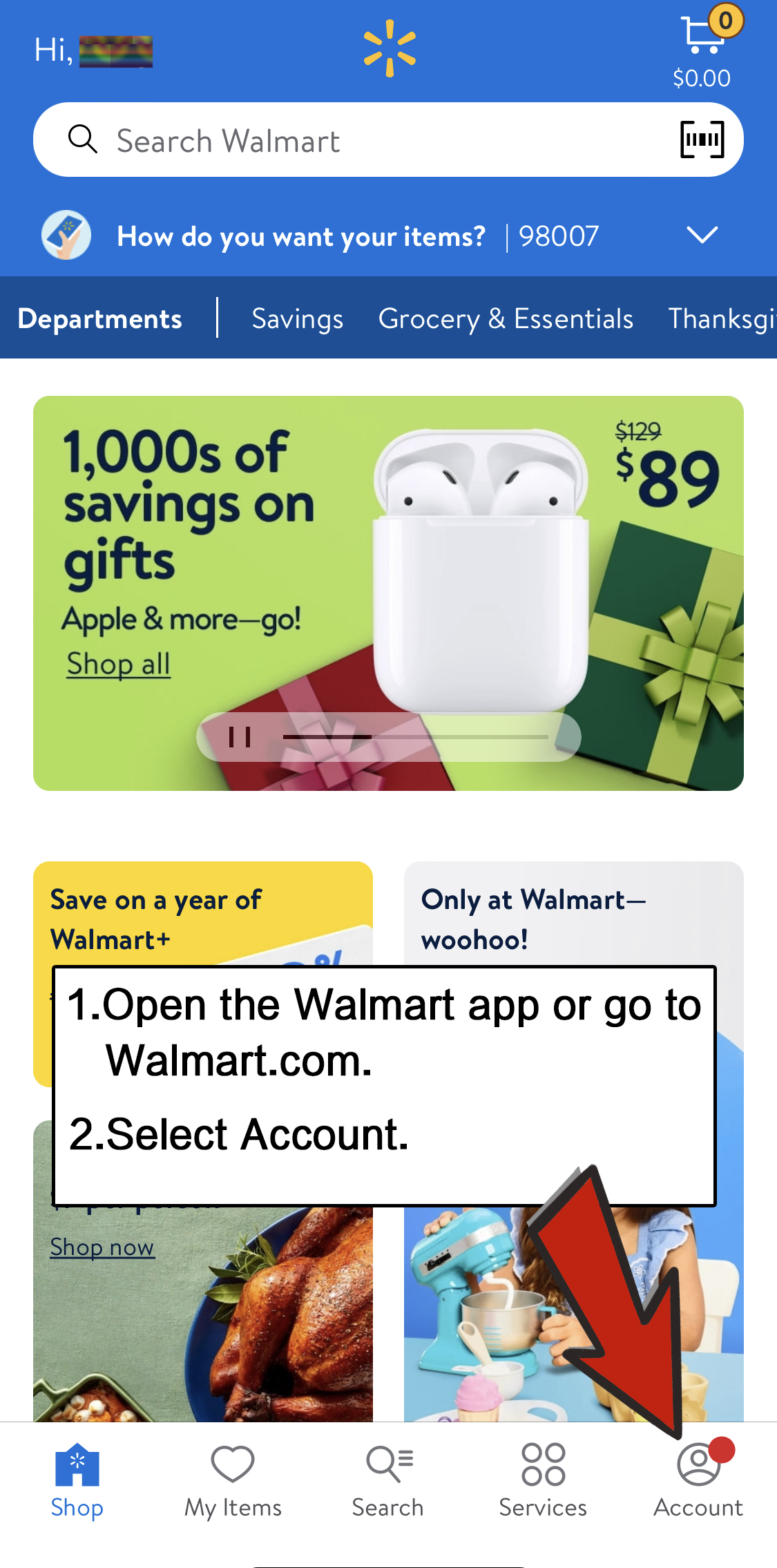
2. Select the Settings gear icon at the top right.
Select Wallet.

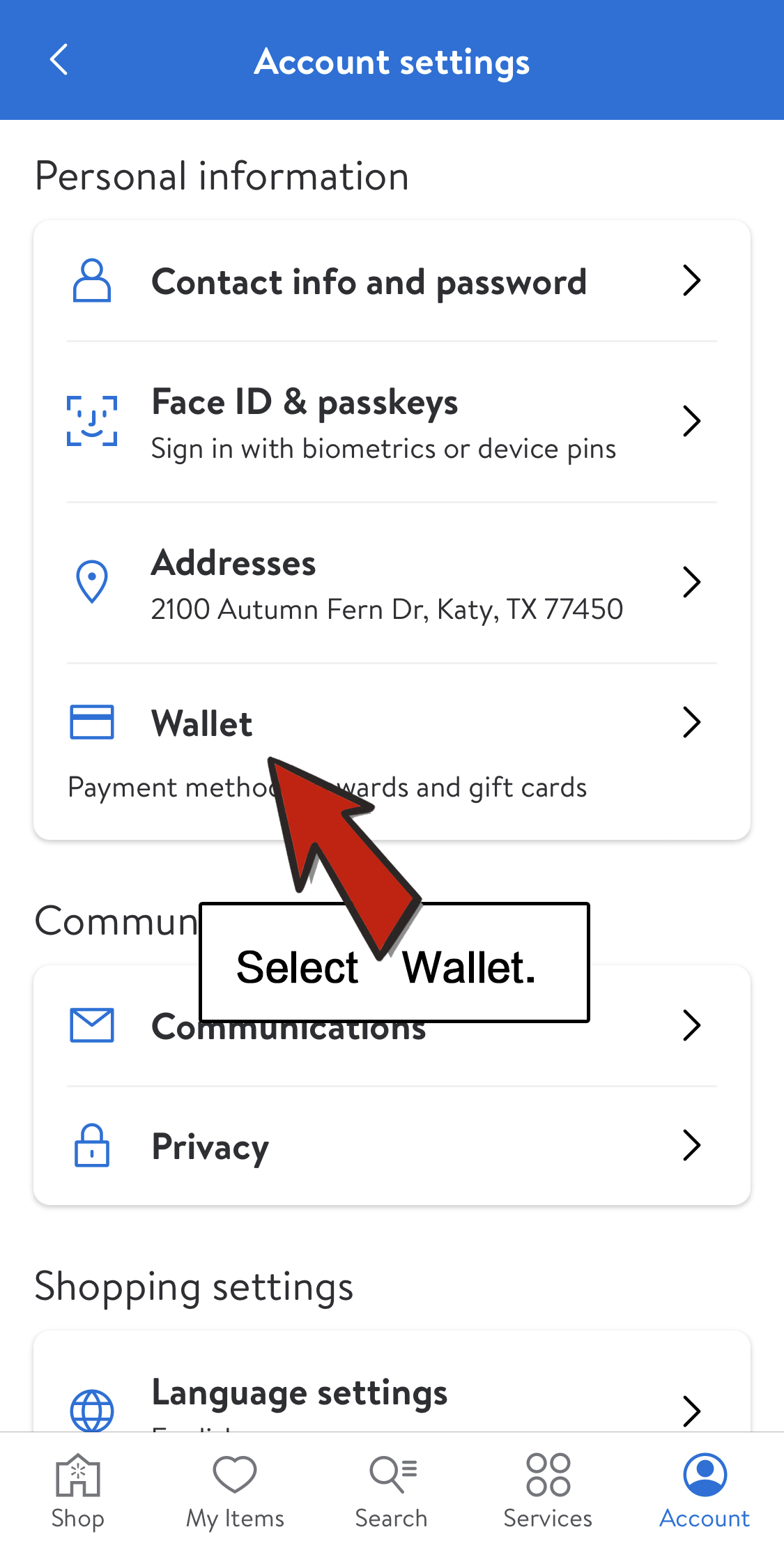
3. Select Add new payment method.
Select Gift Card.
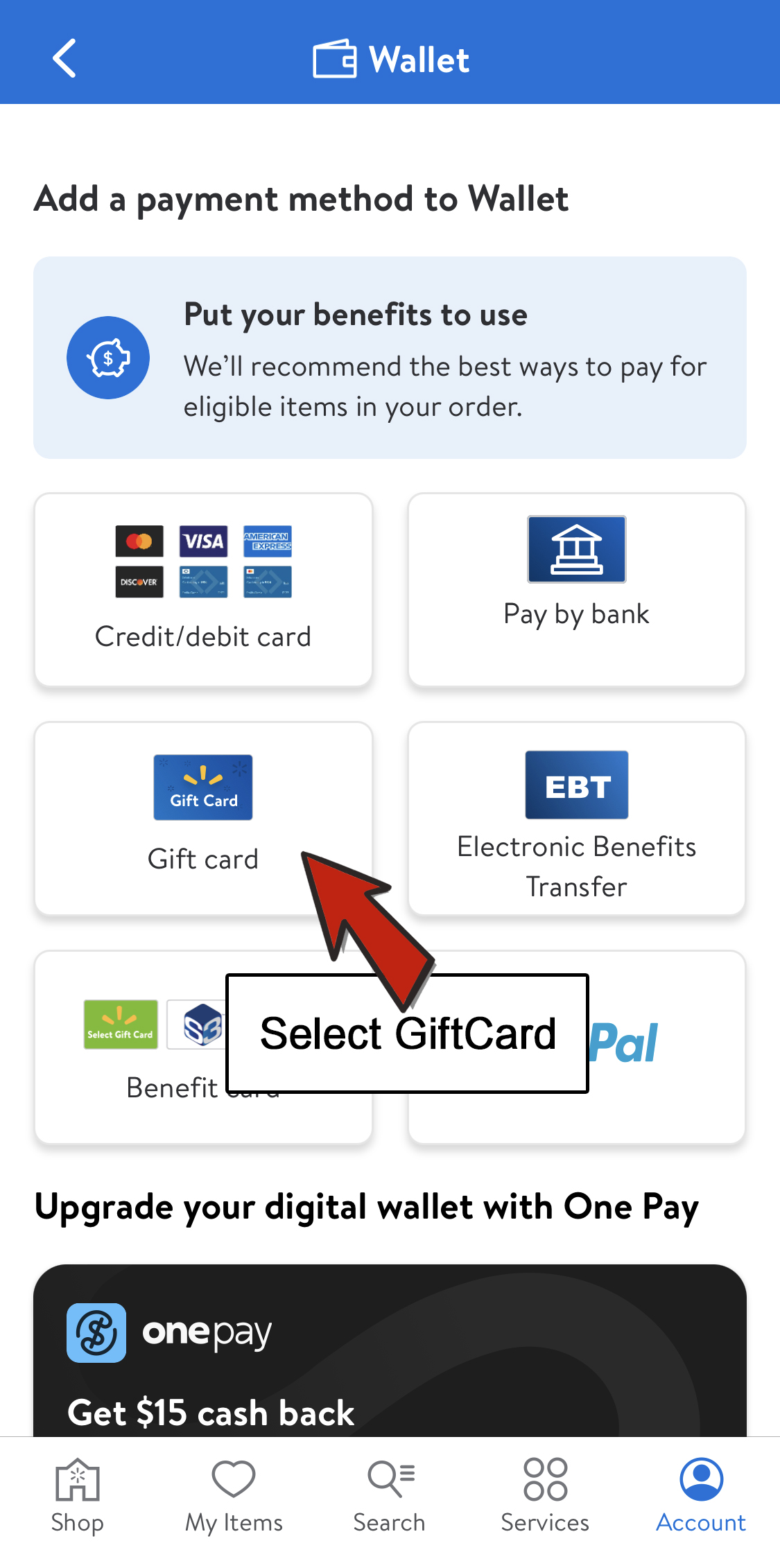
4. Enter your Card &PIN.
Select Save Card.
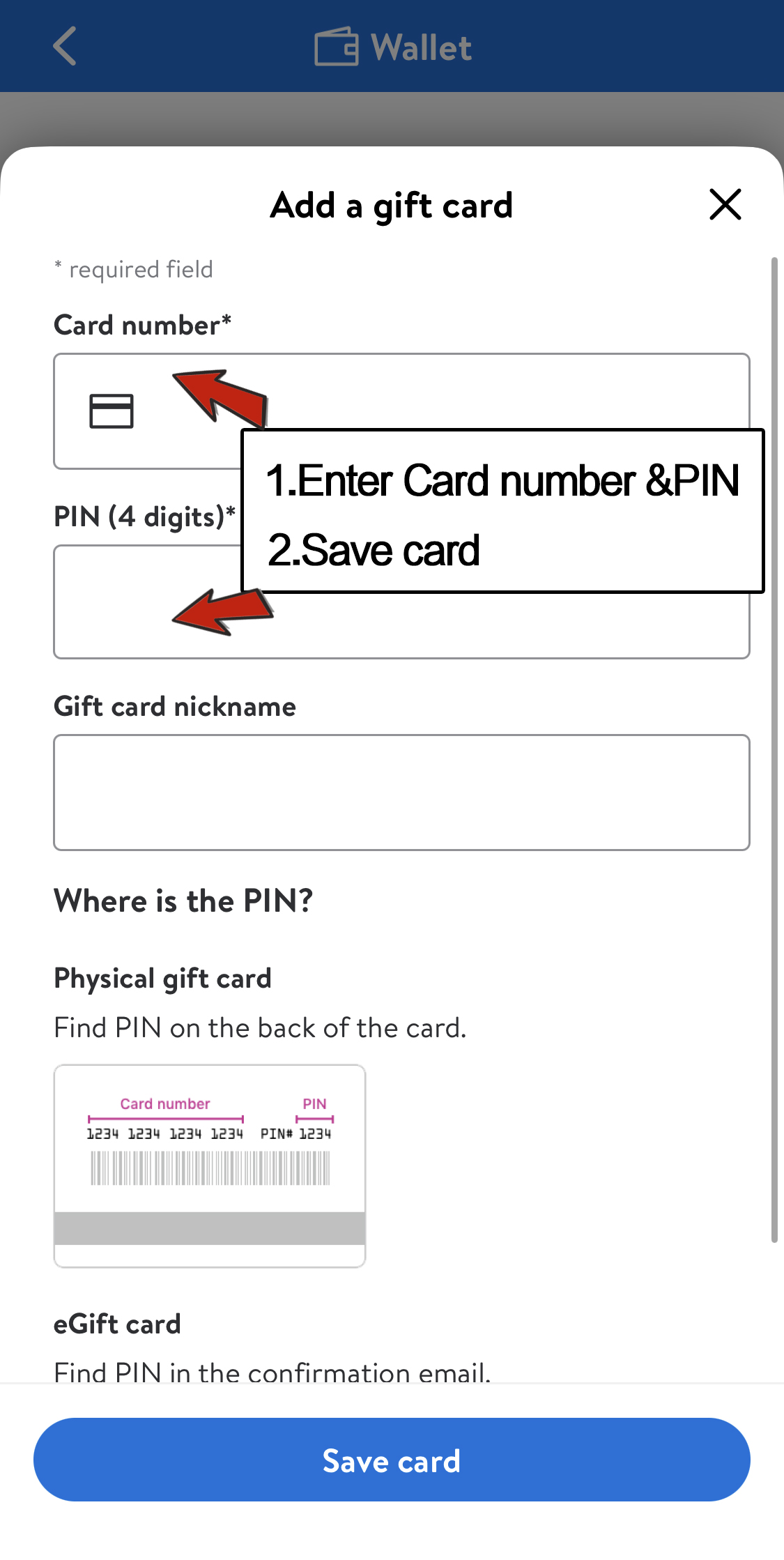
5. Done!Card successfully added!
Now you can choose the items and checkout with your Gift Card!
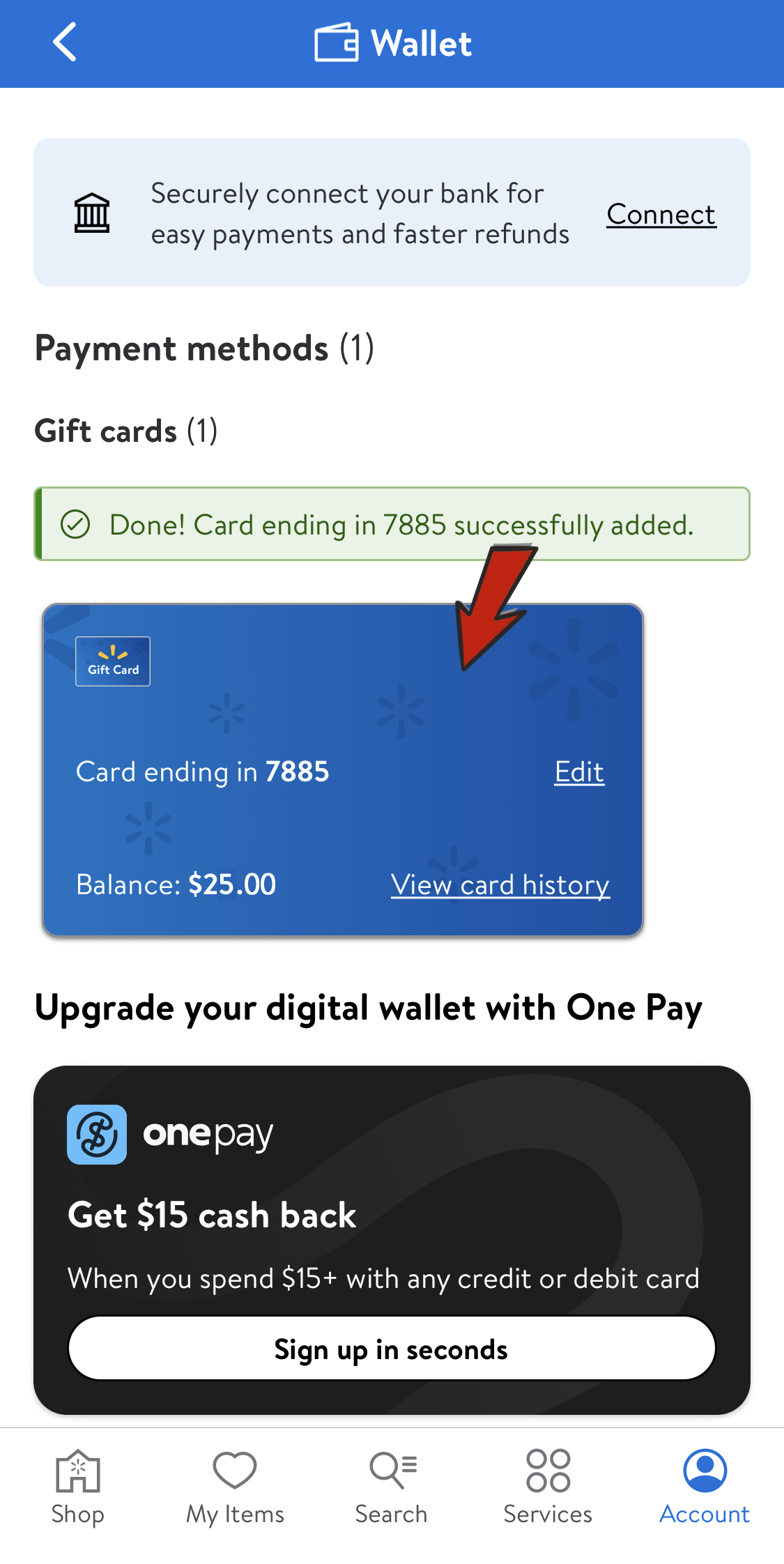
If you want to shop in-store,please do this:
——Open the Walmart app or go to Walmart.com.——Select Account.
——Select the Settings gear icon at the top right. Select Wallet.Save your Gift Card first.
You are now set up to use Walmart Pay in the self-checkout section of Walmart!
=Scan your items at the self-checkout as you normally would.

=When finished,press the green pay bottom on the bottom of the self-checkout touchscreen.
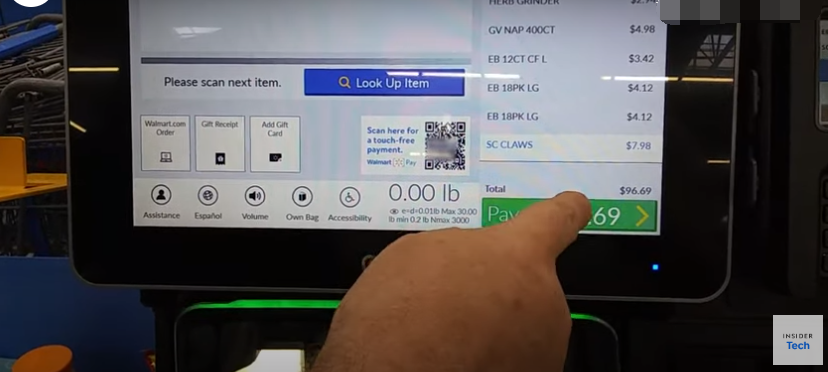
=When you get the payment type,note that you have a QR code as an option.
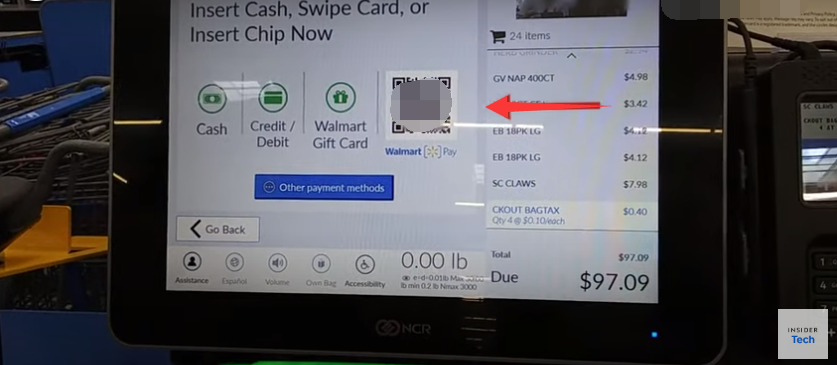
=Open your Walmar app and select “Walmart Pay”.
=Position the camera lens of your phone over the QR code on the checkout machine.
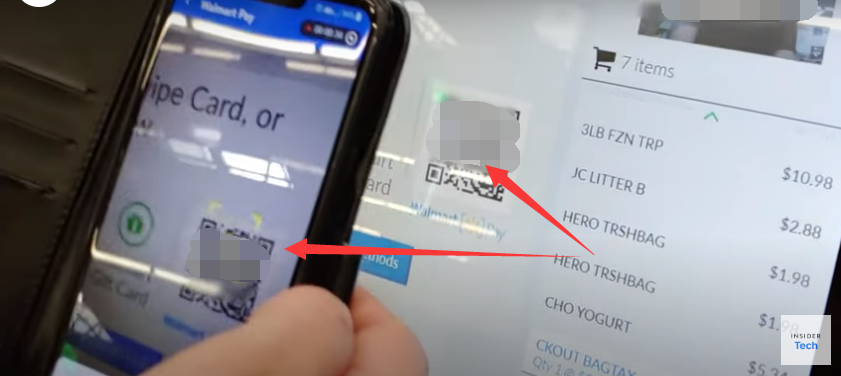
 人民币 ¥CNY
人民币 ¥CNY